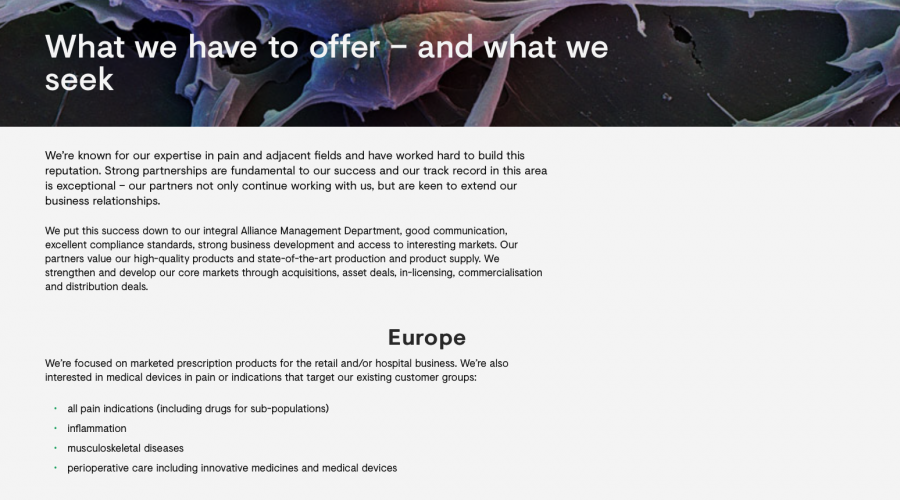Our recent post entitled “What is confidential?” triggered a few questions and comments via email.
Some of the questions were quite good. So good, in fact, that we have decided to repeat them here, and then answer them.
What is the guidance document? I have never heard of this?
This was the most common question, by far.
The guidance document is simply a short (2-4 pages) memo-style write up explaining to visitors what is in that particular section of the data room or folder. It can be as simple as a three-column table, with the first column being document name, the second being the contents, and the third being a link to the actual document in the data room.
The reason why you should do this is because you want to make it easy for visitors to find specific information. For example, suppose there is a folder named “Phase II.” There are four Phase II studies there. Each study has its own folder, and within each folder there is the study report in PDF. Oftentimes, these documents will have obscure names, like BiotechNCE155673.Study3880.NCC1701.pdf, which tells you nothing about what exactly is in there.
Meanwhile, you have already shown some data from this study. So a visitor may be looking at the data already in hand, and want to find that particular data source and learn more about that particular study.
The guidance document is the bridge between the data in hand and the source document.
In the guidance document table, you can even note that such and such report contains this or that piece of data which is shown on slide 17 of the follow up deck. You can get as specific as you want.
Critically, it enables the data room visitor to quickly go from non-confidential data in hand to the source. That is exactly what you want…and the guidance document makes this possible.
Management Biographies
Our opinion on the placement of management biographies apparently triggered a few readers, especially this phrase, “Is the candidate better simply because of the team?”
We would be the last people to discount the importance of education and experience, especially when it comes to company management and drug development.
We are not saying that biographies are not important. They are important.
However, where we disagree with others is in the placement of this information relative to the asset itself in an out-licensing story.
In our view, out-licensing presentations should get to the candidate(s) or technology as quickly as possible, thereby allowing as much time and possible to describe them and their potential.
But better management (whatever that means) will result in a better candidate, right?
Perhaps, but the quality of the asset will become apparent during due diligence via the work presented in the data room…much of which will be done by CROs, by the way.
To put it another way, we have our doubts that an asset was ever licensed because the chief medical officer attended this school instead of that school.
Also keep in mind that past performance is not a predictor of future success. A team that achieved a great result previously does not guarantee it will be repeated.
Note this discussion is from a licensing perspective, not an investor perspective.
When seeking investment, management biographies are definitely important, especially experiences (education less so). But even in an investor presentation, that biography slide should come much later, especially if this is information already on a company web site or LinkedIn.
As for pictures of buildings…don’t bother.
How do I know what they know?
In our post, we suggest that it is safe to assume the audience (or, recipient of an emailed presentation) knows enough about the indication that an education on said indication is unnecessary.
How do you know this?
It may be obvious, but it some cases it may not be. It takes some homework and planning.
For example, you have a Phase II non-opioid pain candidate available for licensing. Partnering at BIO-Europe has just opened. So, you conduct a search using the work “pain” as the keyword.
You find many service providers, etc. But you also spot companies such as Grunenthal in the results. Their profile clearly states they are seeking “Co-development of clinical assets in the field of pain.” A few clicks from the profile takes you to the Partnering section of their web site, where pain is mentioned multiple times as an area of interest.
So, in your presentation to Grunenthal, do you really need to spend time on slides talking about the prevalence of pain, the unmet needs, the opioid crisis, etc.?
No.
Now it is true that the person you are speaking with at that moment may not be an expert in the field of pain. Perhaps he or she just joined the company, for example. Perhaps they were working in oncology licensing, and now they have transitioned into pain licensing. All true.
 Talking to Lilly? They know this already. Trust us.
Talking to Lilly? They know this already. Trust us.
However, when you think about it, that is their issue, not yours. Your job is to describe the features of your candidate, and to do what you can to move the process forward towards CDA and beyond.
While you can safely skip over disease epidemiology and treatment paradigms (at least early in the story), you definitely need to describe where your candidate fits in the current treatment paradigm. What could it replace? Could it slide in between two existing therapies? Why would physicians prescribe your candidate versus an entrenched competitor? Would payers reimburse for that feature/benefit?
These questions will require references to some epidemiological data, of course. And that’s fine. But to waste time in a meeting (or even in a presentation that is emailed) educating the audience on something they should already know really defeats the purpose of the meeting.
Leap ahead and make some assumptions.
Note…this requires some homework on your part. It is certainly possible you will have a meeting with a company that is not in your therapeutic area. This is especially true if you are in an area with major unmet medical needs. Or in rare diseases.
So if you feel compelled, go ahead and prepare a few slides which provide an overview of the area. But insert them in the Appendix and only use them if needed.
In closing…
We are pleased that our post triggered a few people. Disagreement can be a good thing. Hopefully, this FAQ post has addressed some of the comments and concerns we received.
Looking for a low cost, secure data room option?
Check out the VISTX DataCloud.
The VISTX DataCloud was built from the ground up to provide a low-cost, fully functional, secure data room.
Forget spending $10,000 a month…you can get the VISTX DataCloud for the Starter price of $495 per year…yes, that’s per year, not per month.
We love the DataCloud, and you will too.
Simply click on this link to watch the introductory video and ask for a quotation.